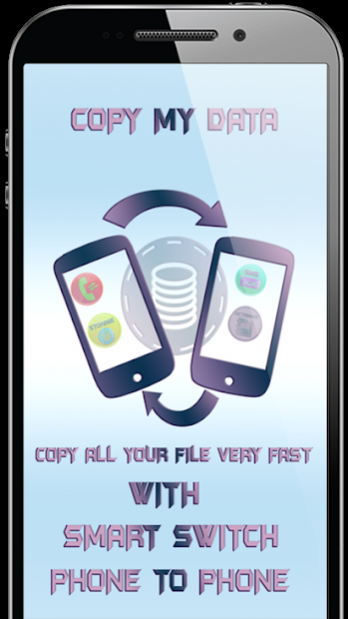Copy My Data :Smart Switch Content Transfer 1.4
Free Version
Publisher Description
With smart switch you can copy your data from phone to phone using wifi connection,its easy and simple than using pc to transfert so you can bakup your contact,your calendar,your photo and video.
You can backup and restore all your data on any time,also you have sms backup and restore.
So you don’t need a online backup or data manager to copy my data or content transfert or android transfert.
When start using smart switch app for data mining, smart switch mobile will look for your nearby Android device running Data Smart Switch. it will begin backup your data. Once your data backup has been transferred, you’re ready to restore any where. you can start using your new Android Phone or Tablet.
smart switch application is a datamanager for backup and restore so you can easily do a phone transfer data from your old phone to a new one, and have a mobile transfer without need for any computer or online backup or data mining
copy my data is the best smart switch application for sms backup and restore of your mobile data usage and data manager. A Lot of users have downloaded My backup service. Use My data manager everytime to sms backup and restore without need the online backup.
My master data includes data backup which keeps verizon content transfer app on mobile plans from backup contacts or android backup service.
Use master data to transfer my data,or master data management using the backup service, and get android transfer of data backup and get charged unnecessary data usage.
Are you looking for backup contacts android or sim contacts, smart switch application to data transfer (contacts, SMS and photos
smart switch mobile is a unique way to backup and restore your data. You will never lose your important data without need master data management or online backup.
smart switch app works for most types of mobile mobile transfer with wifi switch, master data or appdata include backup contacts android,.sim contacts,data usage…
smart switch application provides:
- phone transfer or mobile transfer contact appdata and master data management, my data manager.
- transfer my data or data transfer for your backup to another device include sim contacts.
- wifi switch between multiple devices for android transfer.
- Access to your data manager and more advanced features through the wifi switch
phone transfert is an smart switch mobile to manage your verizon content transfer app.
- Automatic or manual usage thruouhgt transfer app for phone copier.
- switch it or switch mobile transfer for my data manager.
- transfer app otr switch mobile transfer merging or data mining of contacts,
- transfer my data from phone copier or switch it to verizon content transfer app
- appdata usage into switch mobile transfer
- my copy- android phone transfer , the transfer apps from android to android
how to transfer data from one phone to another!
- phone to phone transfer for my copy:include android phone transfer or wifi smart switch or switch wifi...
- transfer contacts to new phone all your data from transfer data from android to android free, Samsung, Android to any other device with this data app
without need a data center management or datamanager.only with our appdata data smart switch.
- If you want switch mobile or smart switch for android from a android phone transfer, you can transfer apps from android to android
For any contents or saved data.
- Never worry about how to transfer data from one phone to another again thanks to this datamanager or data apps! You can use mobile data manager.
- data transfer for mydata usage from phone copier or switch it for wifi smart switch or switch wifi.
- my copy using data apps or data app transfer contacts to new phone without need data center management.
- mydata using wifi smart switch or switch wifi in order to make phone to phone transfer,smart switch mobile app.
- smart switch mobile app for phone to phone transfer using smart switch android without using data center management.
About Copy My Data :Smart Switch Content Transfer
Copy My Data :Smart Switch Content Transfer is a free app for Android published in the System Maintenance list of apps, part of System Utilities.
The company that develops Copy My Data :Smart Switch Content Transfer is Top Minoo Dev.. The latest version released by its developer is 1.4. This app was rated by 1 users of our site and has an average rating of 3.0.
To install Copy My Data :Smart Switch Content Transfer on your Android device, just click the green Continue To App button above to start the installation process. The app is listed on our website since 2019-06-17 and was downloaded 58 times. We have already checked if the download link is safe, however for your own protection we recommend that you scan the downloaded app with your antivirus. Your antivirus may detect the Copy My Data :Smart Switch Content Transfer as malware as malware if the download link to com.copymydata.smartswitch is broken.
How to install Copy My Data :Smart Switch Content Transfer on your Android device:
- Click on the Continue To App button on our website. This will redirect you to Google Play.
- Once the Copy My Data :Smart Switch Content Transfer is shown in the Google Play listing of your Android device, you can start its download and installation. Tap on the Install button located below the search bar and to the right of the app icon.
- A pop-up window with the permissions required by Copy My Data :Smart Switch Content Transfer will be shown. Click on Accept to continue the process.
- Copy My Data :Smart Switch Content Transfer will be downloaded onto your device, displaying a progress. Once the download completes, the installation will start and you'll get a notification after the installation is finished.